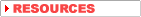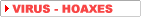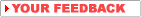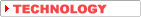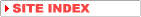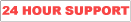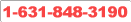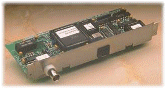| Web Designing |
| Domain Registration |
| Domains For Sale |
| Buydomains.com |
| Flash Movie Design |
| Netgear - Hubs/Switches |
| Dlink - DSL / Cable Modems |
| Symantec - Appliance Firewall |
| Networking Cables |
| Linksys - Routers |
| Firewalls |
| Motorola Wireless Phones |
| Kyocera Wireless Phones |
| Nokia Wireless Phones |
| Kyocera Wireless Phones |
| Ericsson Wireless Phones |
| Nextel Wireless Phones |
| Site Add |
| 1 2 3 Submit |
| Free Url Submit |
| 50 Engine Submit |
| I Need Hits Submit |
| Add Me |
| Batteries |
| Gadget Bags |
| PDA Accessories |
| PDA - Cellular Cables |
|
| |||||||||||||
|
|
|
|
|
|
If you own more than one computer, the chances are that you've needed to share files of one sort or another. This can be quite frustrating when having to copy them via floppy disks, especially if your file is too big to fit on a single disk. Apart from file sharing, you may only have one printer, which again can mean inconvenience having to unplug the printer and re-connect it to the other machine. Worse still, using the internet on two separate machines can cause confusion as to which one holds your email, the web page you saved for future reference, or the expense of having to use two dial up connections. By connecting your machines together, you can read another computers files as though they were on your hard drive, print to a printer connected to another machine and access the internet with all of your machines at once. Quite handy if you want to leave a download going on one machine and do something else on another! Hardware Configuration
10 Base-2
10 Base-T
Hubs
Acorn NICs
|
Pricing, specifications, availability, and terms of offer may change without notice. Taxes and shipping charges may be extra, and vary. U.S. new purchases only. Dell cannot be responsible for errors in typography or photography. Taxes and shipping charges are extra and vary.